A few more suggestions
Let me start by saying this is a great app.
As soon as you complete the edit/create equations part, the normal calculator goes down the drain. Now, for suggestions :
1. Another vote for units, constants, and a search feature for equations and constants.
2. Automatically focus on the other side of the operation.
i.e. When selecting an operation like multiplication, make the other side focused, ready for input.
3. Automatically focus the now empty "cell" on delete. (It works for numbers only right now).
4. Customize constants in the keyboard and add a backspace so we can clear the field.
5. Pressing the backspace for 2 seconds would completely clear the current field.
6. Multiplication sign : Make the multiplication sign appear when the right side is a number.
e.g. Filled equations like the area of a polygon "( n s r ) / 2 = A" can look like "( 6 3 3 ) / 2 = A", which looks silly.
7. Radians... please.
8. Export/Mail as transparent PNG.
9. Make the keyboard support the "dragged modifier" like the normal keyboard does.
i.e. When you press and hold "123" on the normal keyboard, then drag to key, it will input the key and automatically return to the alphabetical keyboard.
10. Variable coloring : Make filled variables a different color to make them easier to see when replaced by values.
11. Lock mode (padlock toggle icon) : A "read-only" mode where you can only change the variables, making sure you don't mess up your equation by removing a variable.
But frankly, just number 2 and 3 would greatly improve the user experience (at least for me).
Thank you again for this marvelous app.
Yes!, thank you :)
I'm quite appreciating the equation editor too...
Keep up the good work!
You implemented #2! I love you! Now I just have to lose the habit of tapping to select it...
Also, #8 is now possible by going to the settings and selecting to copy equations as images. You can then copy the equation and paste it in an email message as a transparent PNG. The in-application email defaults to sending the equation as a PDF.
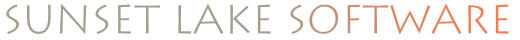

This is now in version 1.1. I'm working on some of the other enhancements you suggest for a iPhone-OS-3.0-focused release.