Version 2.0
This version adds support for the iPad as a universal iPhone / iPad application.
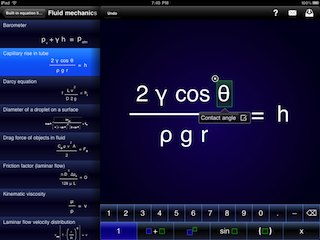
An entirely new data model is now used for storing and displaying equations. This model enables full undo / redo support throughout the application. Undo is triggered either by shaking the device or by tapping the appropriate button in the iPhone or iPad interface.

The new data model should also provide performance and memory size improvements. Your existing custom equation library will be migrated across on first startup.
Interface enhancements have been made throughout, simplifying the saving of equations, editing of equation library categories, and improving the overall appearance.
New enclosure types have been added, including absolute value, floor, and ceiling operations.
The higher resolution Retina displays on the new iPhones and iPod touches are supported, with sharper equation rendering and graphics.
The application is now compatible with multitasking on iOS 4.0+.
Version 1.11
This version is the first to require iPhone OS 3.0, because features from that release are starting to be integrated with Pi Cubed. First among these is the support for copying an equation to the clipboard for pasting elsewhere on the device.
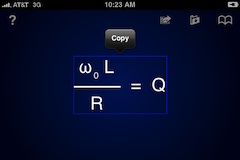
By default, equations are copied as their plain text descriptions, but this can be changed to the LaTeX description of the equation or its image using preferences within the device's Settings application.
Also new with iPhone OS 3.0 is the ability to do in-application email exporting of the equations. Additionally, support for sending the PDF representation of the equation as an attachment has been added.
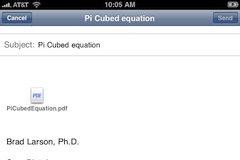
Other improvements include:
- When performing an arithmetic or other operation that inserts a new blank operation, the selection automatically shifts to that new operation. This should ease calculation entry.
- Fixed a couple of crashing bugs identified by others.
- Fixed a problem where custom answer variables were not being saved properly.
- Fixed a problem where long text in an answer variable would cause equation thumbnails to be rendered improperly.
- Prevented selection changes when tapping on a number a second time.
Version 1.1
You can now enter your own custom equations, with fully annotated variables, and file those equations in custom library categories. These equations can be entered as you would a numerical calculation. Instead of entering numbers, you can insert a variable at any point by selecting the "x" menu item.
Once that blank variable has been inserted, you can edit it by tapping on it and selecting the editing icon in its description.
![]()
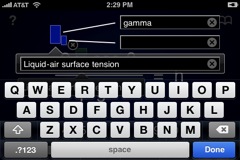
Within the editing view that appears, you can rename the variable (Greek letters will be parsed from the text you enter and converted), give it a subscript, or change its description.
You can also save these equations within your own custom categories. These categories can be created and edited, and equations can be moved into and out of them.
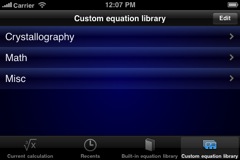
A new user interface allows quick access to recent calculations, the built-in equation library, and the custom equations.
Equations expressed in terms of x, y, and z can now be passed off to Grafly for plotting. Grafly (link opens in the App Store) is a powerful 2-D and 3-D plotting application for iPhone / iPod touch. To do this, select the icon for sending equations and choose the new "Plot equation in Grafly" option.
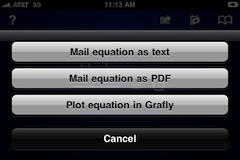
Grafly will open and plot the equation.
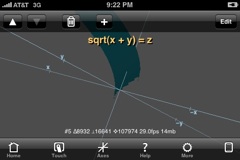
Additional improvements / fixes include:
- You can now specify the default angle unit to use for trigonometry calculations. This setting is located within the Pi Cubed group in the device's Settings application.
- Variable description labels are now cleaner in appearance.
- Text entry and editing animations are now smoother.
- Rendering of square roots and parentheses at high scale factors has been improved.
- Thumbnail representations of equations are right-justified to improve the readability of the equation library tables.
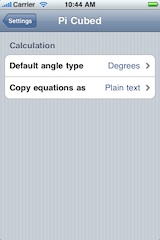
Version 1.0.1
Trigonometry operations, roots, logs, and any other enclosing operation can now be deleted without deleting their contents. Tap once to select the entire object, and tap a second time to select just the enclosing math operation.
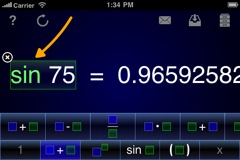
If you now tap the delete button, only the enclosing math operation will be removed, not its contents. In the case of an operation with multiple inputs, like addition, only the first input will be preserved.
Additional improvements / fixes include:
- Deleting a blank exponent will now remove it from the equation.
- A calculation error caused by deleting an operation within a negative operation has been fixed.
- The drag force equation has been corrected (replaced v with v^2).
- A couple of equations had unlabeled variables. Those are now filled in.
- A minor scaling issue with pinch-zooming and newly loaded equations has been fixed.
Version 1.0
This is the initial release of the application.